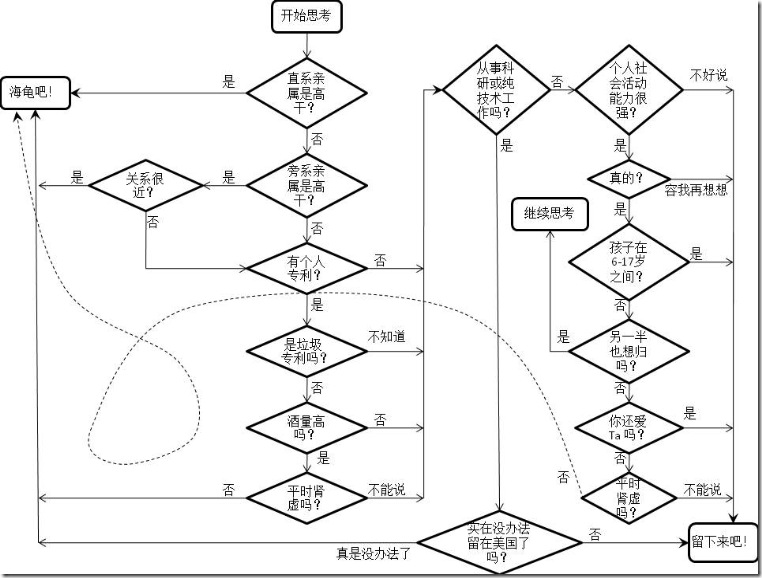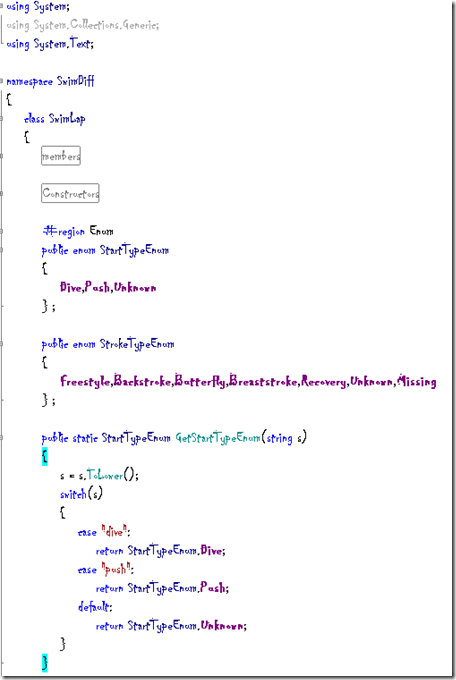General Shortcuts
New Workbook....................................................... CTRL N
Open Existing Workbook ....................................... CTRL O
Save Workbook ....................................................... CTRL S
Save Workbook As ..........................................................F12
Print Workbook.......................................................CTRL P
Print Preview ........................................................CTRL F2
Spell Check Workbook ......................................................F7
Excel Help menu ...............................................................F1
What’s This Help Tool .........................................SHIFT F1
Moving Around Shortcuts
Move to next cell down & accept data entry............ENTER
Move to prev cell up & accept data entry ...SHIFT ENTER
Move one cell right & accept data entry.......................TAB
Move one cell left & accept data entry ............ SHIFT TAB
Move one cell up, down, left, or right ....................
Move to edge of current data region..........CTRL
beginning of row ......................................................HOME
Beginning of worksheet.................................CTRL HOME
Last used cell on worksheet ..............................CTRL END
Down one screen.......................................................PG DN
Up one screen ............................................................PG UP
One screen to right ..........................................ALT PG DN
One screen to left ............................................. ALT PG UP
Next sheet in workbook .................................CTRL PG DN
Previous sheet in workbook .......................... CTRL PG UP
Move to next unlocked cell............................................ TAB
Go To ................................................................................F5
Find......................................................................SHIFT F5
Find Next..............................................................SHIFT F4
Data Entry Shortcuts
Start a new line in the same cell..................... ALT ENTER
Enter Array Formula...................... CTRL SHIFT ENTER
Display the Formula Palette .................................CTRL A
Insert Function arguments ....................... CTRL SHIFT A
Insert a hyperlink....................................................CTRL K
Edit the active cell ............................................................F2
Paste Function......................................................SHIFT F3
Calculate all workbooks....................................................F9
Calculate active workbook .......................... CTRL ALT F9
Calculate active worksheet..................................SHIFT F9
Start a formula ....................................................................=
Insert AutoSum formula..............................................ALT =
Enter date .................................................................CTRL ;
Enter time ....................................................CTRL SHIFT :
Cancel Data Entry......................................................... ESC
Fill down ................................................................CTRL D
Fill to the right .......................................................CTRL R
Fill range with current entry ....................... CTRL ENTER
Copy .......................................................................CTRL C
Copy formatting ........................................ CTRL SHIFT C
Copy value from cell above ........................CTRL SHIFT "
Paste Once .............................................................. ENTER
Paste Multiple Times..............................................CTRL V
Paste formatting only ................................ CTRL SHIFT V
Cut..........................................................................CTRL X
Clear cell Contents................................................DELETE
Delete Selection........................................CTRL HYPHEN
Insert Blank Cells .......................................CTRL SHIFT +
Edit a cell comment ..............................................SHIFT F2
Paste Range Names ...........................................................F3
Create Range Names ................................CTRL SHIFT F3
Define Range Name...............................................CTRL F3
Delete selection .......................BACKSPACE or DELETE
Delete text to the end of the line ................CTRL DELETE
Redo ....................................... ALT SHIFT BACKSPACE
Repeat Last Command ......................................................F4
Insert a new worksheet .......................................SHIFT F11
Create a chart using selected range................................F11
Group sheets................... SHIFT CTRL PG DN or PG UP
Undo....................................................................... CTRL Z
Formatting Shortcuts
Style dialog box ...................................ALT ' (apostrophe)
Format Cells dialog box.........................................CTRL 1
General number format ............................CTRL SHIFT ~
Currency Format ......................................CTRL SHIFT $
Percentage Format .................................CTRL SHIFT %
Date Format..............................................CTRL SHIFT #
Time Format ...........................................CTRL SHIFT @
Comma Format......................................... CTRL SHIFT !
Apply the outline border ......................... CTRL SHIFT &
Remove outline borders ............................CTRL SHIFT _
Bold........................................................................CTRL B
Italics ...................................................................... CTRL I
Underlining............................................................CTRL U
Strikethrough ..........................................................CTRL 5
Hide rows................................................................CTRL 9
Unhide rows.............................................. CTRL SHIFT (
Hide columns ...............................................CTRL 0 (zero)
Unhide columns ........................................ CTRL SHIFT )
Toggle displaying values or formulas.....................CTRL `
Display the AutoComplete list ...................................ALT
Selecting Ranges
Select current region ..................................CTRL SHIFT *
Extend selection one cell...........................SHIFT
Extend selection to last used cell ......... CTRL SHIFT END
Select the entire column .......................CTRL SPACEBAR
Select the entire row............................ SHIFT SPACEBAR
Select the entire worksheet......................................CTRL A
Select all objects on sheet ....... CTRL SHIFT SPACEBAR
Select the current array ........................................... CTRL /
Select all cells with comments....................CTRL SHIFT O
Select unmatching values ........................................ CTRL \
Select Direct Successors .......................................... CTRL [
Select all Successors ................................... CTRL SHIFT {
Select Direct Predecessors....................................... CTRL ]
Select all Predecessors ............................... CTRL SHIFT }
Select visible cells in current selection ....................... ALT ;